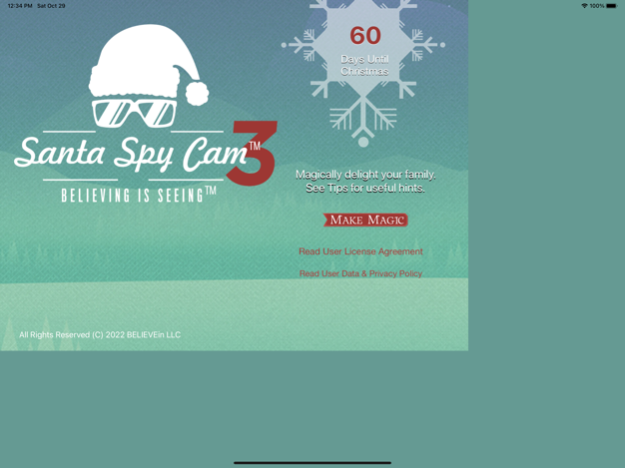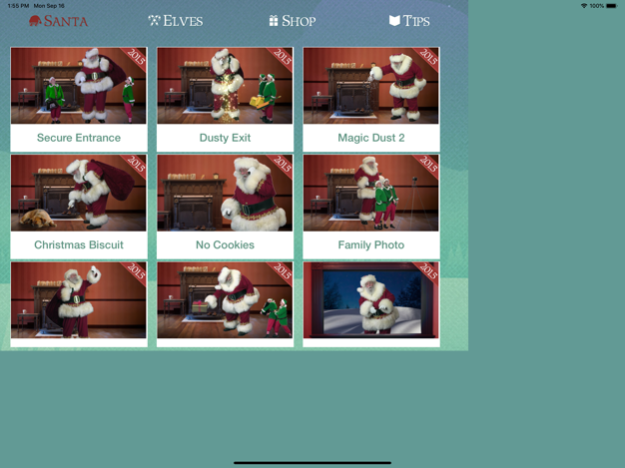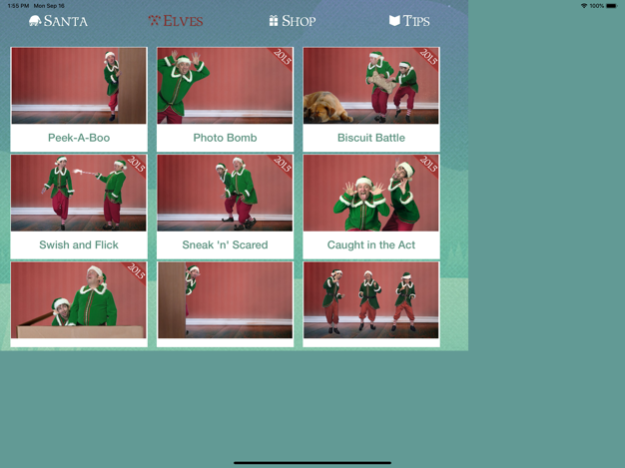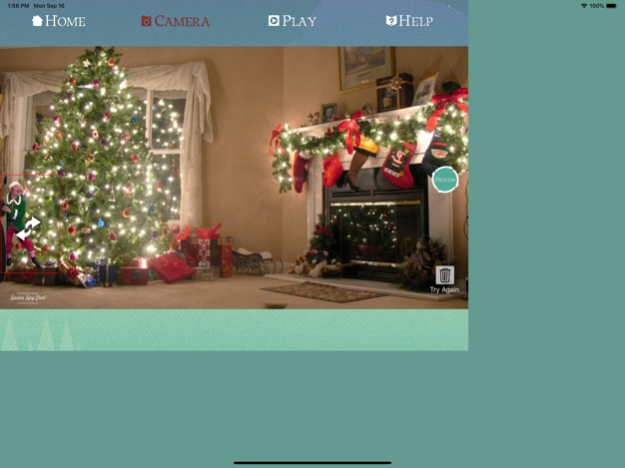Santa Spy Cam 3.2.0
Continue to app
Free Version
Publisher Description
Santa Spy Cam™ 3 (SSC3) is the third major release of the Internationally acclaimed “proof of Santa” app, enabling parents (and grandparents) to capture live-action, high-quality video of Santa Claus, his friendly elves, and real reindeer in and around your home! With an almost limitless array of live-action video capability and customization options, Santa Spy Cam™ 3 provides “sightings” of Santa and his elves that children all over the world have always wanted in one easy-to-use app.
SSC3 brings an unprecedented level of magic and enchantment to a child's holiday experience with its highly intuitive suite of both Santa and his elves "sighting" options. Version 3 features:
Get inspired! See what other sleuths have recorded with Santa Spy Cam: https://www.youtube.com/user/SantaSpyCamOFFICIAL
Due to the high quality of videos produced by SSC3, processing times for captured “sightings” may take up to several minutes to process. We recommend downloading the app and desired scenes when your device is connected to Wi-Fi. Please make sure your device has sufficient memory available. SSC3 may use over 3 GB of storage if all 52 scenes are downloaded at the same time.
For tips & tricks to get the most out of your Santa Spy Cam 3 experience, like us on Facebook, follow @SantaSpyCam on Twitter and visit our website at http://www.santaspycam.com.
BELIEVING IS SEEING™
Oct 31, 2022
Version 3.2.0
Updated for iPhone 14 family and new iPads. Added User Data & Privacy Policy. Added performance improvements.
About Santa Spy Cam
Santa Spy Cam is a free app for iOS published in the Recreation list of apps, part of Home & Hobby.
The company that develops Santa Spy Cam is BELIEVEin. The latest version released by its developer is 3.2.0.
To install Santa Spy Cam on your iOS device, just click the green Continue To App button above to start the installation process. The app is listed on our website since 2022-10-31 and was downloaded 6 times. We have already checked if the download link is safe, however for your own protection we recommend that you scan the downloaded app with your antivirus. Your antivirus may detect the Santa Spy Cam as malware if the download link is broken.
How to install Santa Spy Cam on your iOS device:
- Click on the Continue To App button on our website. This will redirect you to the App Store.
- Once the Santa Spy Cam is shown in the iTunes listing of your iOS device, you can start its download and installation. Tap on the GET button to the right of the app to start downloading it.
- If you are not logged-in the iOS appstore app, you'll be prompted for your your Apple ID and/or password.
- After Santa Spy Cam is downloaded, you'll see an INSTALL button to the right. Tap on it to start the actual installation of the iOS app.
- Once installation is finished you can tap on the OPEN button to start it. Its icon will also be added to your device home screen.